HOW TO LOOK GREAT ON VIDEO & ZOOM CALLS
Video has always been a powerful way to communicate and connect with your audience, but now that most people are at home and not able to connect in person, it’s even more so. Follow these tips to look great on video or your next Zoom call.
You may be one of the millions of people who are now discovering platforms like Zoom for the first time, or you’re considering how to incorporate more video into your business and social media strategies.
My background experience is 25+ years in the film industry as a Costume Designer and Stylist and I’ve learned what looks great on video and what doesn’t. I wanted to share some simple tips to help you look great on video and look like a pro when you’re doing a Zoom call.
LIGHTING
The most important idea with lighting is to avoid shadows and have a good even skin tone so make sure to have a light source on your face when you’re presenting on video.
NATURAL LIGHT
The simplest and easiest option is to position yourself in front of a window with good daylight. Avoid having your back to the window or light source, because this will create a lot of shadow and darkness and you won’t be seen properly in your video.
On a really bright and sunny day with strong sunlight, don’t have the sun directly on your face … you can a white curtain to filter the light a little bit. You can even use a bit of waxed paper or parchment paper on a window to filter the light a bit if it looks too harsh. On a cloudy or overcast day, you can be directly in front of the window.
ADDING A LIGHT SOURCE
If you’re filming from an area that doesn’t have good lighting, then you’re going to have to add a bit of light shining towards your face.
Amazon sells many simple ‘selfie’ lighting kits … both larger Ring lights and smaller desk top options. They usually have settings for cool or warm light, or a mixture of both. Usually a cooler, brighter light works better for social media videos and photographs. The bright light is crisp and keeps everything in focus.
But if you don’t have time or budget to purchase a light, you can also use an existing lamp. “Clamp on” desk lamps can work really well for this and IKEA sells these very inexpensively. Again, position the lamp behind your computer or camera and shine the light towards your face.
LOOKING GREAT ON VIDEO
CLOTHING
Keep your clothing relatively pattern free if possible and definitely avoid any patterns that are really busy. Narrow stripes and busy plaids also don’t usually look great on a video, and can potentially ‘buzz’ a bit … so it’s best to choose something more plain.
A simple professional look would be a blazer with a camisole underneath, and a simple necklace.
Don’t forget to add jewellery, especially necklaces. They add a great finishing touch to your outfit and help make you look polished. Avoid noisy bracelets or earrings … they distract from your message and are annoying to your viewers. I once watched a presentation by a coach who was wearing a head mic and dangly earrings. Everytime she moved, her earrings hit her mic and you couldn’t hear what she was saying, just the noise of the earrings. It made the presentation very difficult to listen to, so be extra careful if you’re wearing a head mic.
COLOUR
Don’t avoid colour … chose colours that look great on you and add brightness and life to your skin. But also look for colours that look great on video. You might have to test a few options.
Jewel tones are great for most women, but any colour that you look good in will work just fine. If you can, avoid solid black or solid white … you can look as if your head is bobbing in open space with black, and white can wash you out.
Wear a colour that will contrast with your background. If your “set” area is quite light, wear something darker or brighter. If your set area is quite dark, then use lighter tones to stand out.
MAKEUP & HAIR
If this is a business video you’re creating, then make the effort to wear a bit of makeup and style your hair. You don’t need to look ‘dressed up’ … think of being ‘polished’.
A bit of lipstick goes a long way and a simple, neat hairstyle says that you care and are a professional. Plus … you’ll feel better. Being nicely groomed helps your raise your spirits and your self-esteem.
MAKEUP
A simple 5 minute face – CC Cream, Bronzer, Highlighter, Blush, a touch of Eyeshadow, Mascara and Lipstick or Gloss. You don’t want to look too shiny, so use a bit of powder to blot up excessive shine.
Zoom also has a setting to touch up your appearance … it uses a softening filter to blend your skin tone. You can find this under the settings tab once you’ve set up your Zoom call.
HAIR
Take a moment to style your hair … whether you wear it loose and down, or up in a bun or ponytail. Keep the frizz and flyaways under control with a bit of oil … almond oil works well, or a moisturizing hair product.
BACKGROUND
If you’re going to be doing videos on a regular basis for the next while, consider creating a “set” … a dedicated area that looks nice on camera. Take into consideration the furniture and decor behind you … don’t have plants growing out of the back of your head or strange objects floating in space.
Set up your area and then take a few still photos of the space to see how it looks and adjust from there.
Your set should be interesting for the viewer … think about some props that you can have on a desk or a shelf behind you that will add a bit of interest to your frame, but try to keep it minimal. It’s better to have a cleaner frame than one too busy with clutter.
You’re trying to balance between a blank white wall (which can be boring) and a background that’s too busy & distracting for your viewers.
VIRTUAL BACKGROUNDS
Zoom now has the option to upload a ‘virtual background’ which is quite fun to try. You can upload scenes that look like beautifully decorated homes, or you can try a poolside or beach view. Depending on the type of Zoom call you’re doing, this can be fun and looks really great as well. Click on the link below for Virtual Backgrounds from West Elm and instructions on how to set this up.
WEST ELM VIRTUAL BACKGROUNDS FOR ZOOM
BODY POSITION
Have a comfortable chair to sit in and find a good position for your body.
Try different angles … straight on to the camera, slightly angled to one side or the other.
Try to sit down or walk into your frame to give your video a bit of movement at the beginning. You’ll attract your viewers attention if you don’t remain static the whole time.
Since most videos will be from the waist up, don’t be afraid to add hand gestures, or arm movements to create some energy as well.
PERSPECTIVE
Ideally you want the camera to be slightly above your eye level … whether that’s your computer camera or your cell phone. If you’re using a computer, stack up some books and put your computer on top and look up into the camera.
Don’t get too close to the camera … most cell phones and computer cameras have a wide angle lense and if you get too close your face will look distorted. Sit back a bit to have a better perspective.
SOUND
If possible, using a microphone will give your videos better sound quality. You can plug your iphone earphones into your computer or purchase a lavalier style clip on microphone. The better you can be heard the better the quality will be for your video. (I’ve added some links for recommended microphones below)
Follow these tips and look great on your next video or Zoom call!
P.S. Introducing the Money, Mindset and Manifesting mini-course. This is my 90 day program to learn how to gently shift your mind. Go from stuck in your old negative beliefs to creating and manifesting the life you truly desire. For a limited time, this program is only $27.00 USD. CLICK HERE TO BUY NOW
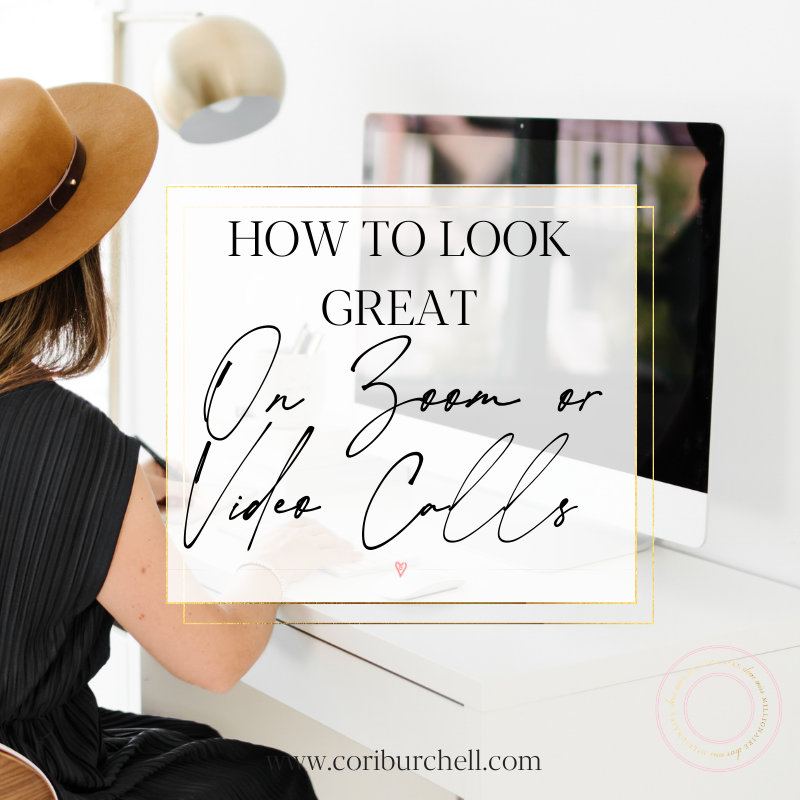














Thanks for the tips, Cori! I’ve not had a virtual interview….yet, but if I have to these are great tips to keep in mind!
Thanks Brenda!